tweeting 101
I've been saying for a long time that I'd write a post as a beginners guide to Twitter, so here it is. First off, I don't consider myself an expert on Twitter, so my thoughts here may not match others, but these are my thoughts based on using it pretty frequently for the last several months; and a lot of this won't make sense until you dive in. Twitter is somewhat like a continuous news feed of information - from news to ads to personal thoughts. You have to dive in full force. I first signed up a long time ago, then couldn't figure out what was supposed to happen. I had this page with nothing on it. You don't get anything on your page until you start to follow people, and it really doesn't get rewarding til you start to follow maybe 100 people people or so. The more you follow, the more there is to see and engage with. Keep in mind too that this is not like facebook: following is not an endorsement or recommendation. You might follow someone you dislike just because you want to see what they have to say. You can follow anyone (they don't have to approve you); and likewise, anyone can follow you. There is no obligation to follow someone just because they follow you. In fact, I recommend that you don't follow everyone who follows you - only those who look interesting for one reason or another. Twitter is stream of consciousness. Say what you think at the moment. Say things often. Again, this is not facebook, where more than one or two status updates in a day is often seen as annoying, Twitter is constant. It moves on continuously.
As you dive in, you'll start to understand the lingo. When you see an @symbol, it denotes that its someones username. When you see "RT" it means "retweet". If someone tweets something interesting and I want to pass it on, I retweet it. Its often more interesting if you add your own comment to a RT - your comment should come first, then RT@whoeversaidit, then their original comment, in this way, a RT is like a quote - anything after RT denotes that it was their comment, not yours. You may need to condense their original comment to fit the 140 character limit. If you condense or reword to the point that it is no longer close to their original, put a (via @theirusername) after your rewording. That way you're crediting their tweet without plagiarizing. If you want to respond to something someone tweets, just start your message with @theirusername. Know that these messages are seen by everyone and fully public. But this is an interesting thing about Twitter - you can message directly to someone you might not otherwise have access to - Ellen, Oprah, Bill Gates, a famous chef, a player on your favorite team, some guy whose work you admire, an airline, some other company. They may not respond, but they might. Again, just dive in. It takes some getting used to, but if you do, you may find you really enjoy it and the strange interaction that develops with people you never would have known otherwise (as well as people you already do.)
That's probably enough to start with, so we'll just call this part 1 and I'll try to post more on this again soon. And if you want some ideas for who to follow: @cnnbrk posts breaking news when it happens. @unmarketing offers great tips for good ways to use Twitter. Most airlines tweet and offer special Twitter fare deals. And of course, follow me @jonberrydesign - but be warned, I tweet a lot. Also, sponging off of other peoples lists of who they follow is an great way to find people to follow that you may find interesting too. And remember, you can always 'unfollow' someone if you don't like what they tweet. Dive in. Until you do, it just sits there.